Ubiquiti Unifi Router incl. Backup
Matthias Baldi, 3/1/2024 (updated)
en

In this article, I want to describe my journey from the FRITZ!Box network equipment to the Ubiquiti Unifi ecosystem. Additionally, I’ll explain how I configured a 4G Milesight Router as a backup WAN on my Dream Machine SE.
Old Setup
Before I switched to the Ubiquiti Unifi ecosystem I was using FRITZ!Box.
- FRITZ!Box 7590 Router
- FRITZ!WLAN 1750E Repeater
- FRITZ!Repeater 3000 Repeater
These three components were bundled together in a mesh.
The problem arose when I switched from cable to VDSL as my internet provider. Unfortunately, I don’t have a fiber connection to my house yet; it stops 200m away in a distribution box. To align with the ISP specifications, I had to use a new FRITZ!Box router 7582.
However, this router, unlike the other equipment, is quite old and does not support the FRITZ!Box mesh feature. Additionally, I encountered increasing WLAN issues. While I couldn’t pinpoint the exact problem, potential culprits include my IoT setup with Shelly products (many Shelly devices 👍😊) and other factors. Positioning, influenced by electrical and Ethernet wiring, might also have contributed to the problem.
Decision for a new system
As WLAN issues increasingly bothered me, I opted for new WLAN 6 components offering better network creation options, including potential VLANs in the future. I explored equipment from various manufacturers like Netgear and Zyxel but consistently returned to the Unifi ecosystem. It appeared simple, user-friendly, and the documentation seemed comprehensive.
Another crucial feature is PoE(+) support for APs, switches, and future cameras. Ubiquiti’s extensive range of PoE-compatible devices, such as the Dream Machine SE and switches, impressed me. They can either be powered with PoE or deliver PoE to client devices.
Since I’m setting up a new system and the Dream Machine will have two WAN ports, configuring a mobile network backup solution is feasible.
Hardware
One evening, I initiated the (ruinous 🥴😂) online order for the following components:
- Ubiquiti UniFi Dream Machine - Special Edition (UDM-SE)
- 2x Ubiquiti UniFi U6 LR
- 1x Ubiquiti UniFi U6 Lite
- 2x Ubiquiti U-POE-AF
“I bought the U-PoE-AF connectors because these are my first PoE devices and my ethernet cabeling has not yet everywhere PoE.
Second order for the backup system:
- Milesight UR32L-L04EU-P (4G router)
- Some 4G antenna
- Alternative 4G equipment: Ubiquiti UniFi LTE Backup Professional, no longer available, may you find used devices (optional)
- Alternative 4G equipment: Ubiquiti Unifi Mobile Router UMR (optional)
- Some SFP to RJ45 adapter: Ubiquiti UACC-CM-RJ45-1G (optional)
Setup for the Dream Machine SE
I won’t cover the basic setup of the Dream Machine SE in this article because there are already many good tutorials on the internet and Ubiquiti did a good job with the setup wizard. For the start I did a default setup and configured the following things:
- Networks: LAN, IoT, Infra (for Unifi devices), Guest and Camera
- WLAN: Default WLAN, IoT, Guest
- WAN: Configured the WAN port with my ISP settings
- Devices: Adopted the APs
Setup for Backup Solution
Milesight
First, complete the basic setup of the Milesight router. If assistance is needed, refer to their documentation on their website.
- Network -> DHCP: Configure a DHCP server in your preferred range, considering IP ranges and subnet.
- Network -> Cellular: On this page, configure your cellular provider settings and set the SIM pin. Documentation for specific settings can be found on your provider’s support pages.
- Network -> Interface: Set up Link Failover for your cellular provider.
- Network -> Switch: Optionally, configure VLAN for the Unifi Dream Machine SE here.
- Network -> IP Passthrough: To display the public IP instead of the DHCP IP on your Unifi Dream Machine SE, configure IP Passthrough here. I configured it with DHCPS-Fixed and the MAC address.
“Consider to always configure the DHCP correctly, even if you are using IP Passthrough. This makes debugging with a notebook on the second LAN port much easier.

Dream Machine SE
Configuring the Dream Machine SE was straightforward. Depending on your current internet connection (fiber or the connection to your modem), you may need an Ethernet to SFP adapter. I utilized Ethernet Port 9 (2.5G) as the secondary and SFP+ Port 10 (10G) as the primary WAN port.
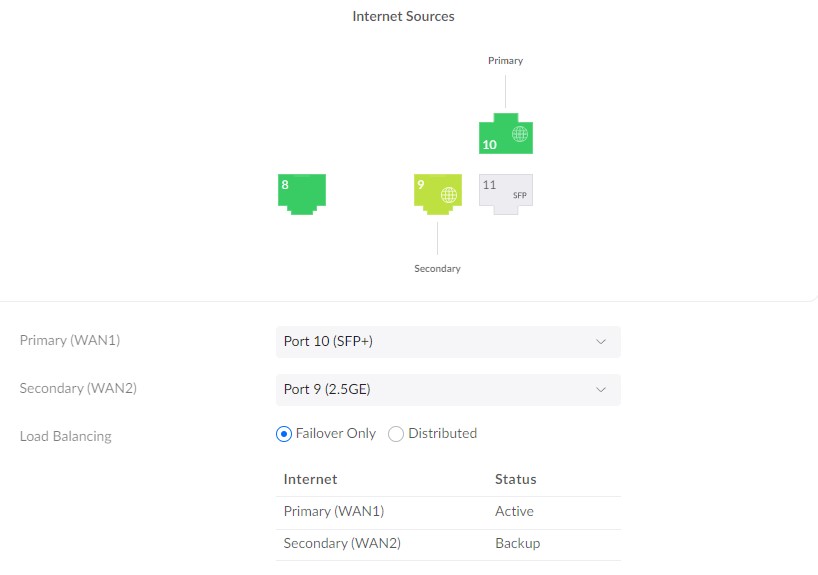
Because my 4G router is much slower than the normal wired WAN connection, I configured the Load Balancing as Failover only, not distributing the traffic over both interfaces.
If you have a fast 5G backup solution and a slower wired connection, it might be worthwhile to distribute the traffic between both WAN ports.
Conclusion
The transition from the FRITZ!Box to the Ubiquiti Unifi ecosystem was a good decision and was worth the investment. Setting up Unifi is straightforward, with abundant equipment and versatile configurations. In late 2023, Ubiquiti’s support, though a bit slow, effectively addressed a configuration issue/bug with a new software version.
The backup solution with the Milesight router works well and was a good choice for the late 2022. Looking ahead in 2024, the new Unifi Mobile Router UMR is maybe the better solution, because of its seamless integration into the Unifi ecosystem.